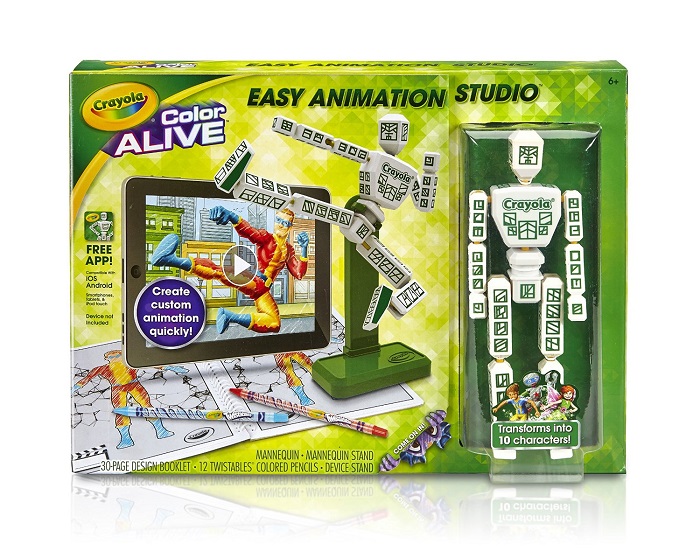
The Crayola Color Alive Easy Animation Studio is one of the latest additions from the Color Alive line of interactive children’s products. With this product, kids can easily make their own animations while drawing some inspiration from the Crayola Easy Animation Studio app.
A 30 page booklet is provided to color characters and backgrounds and then scanning them, with a Smartphone or tablet, into the animation studio using a free Easy Animator app. The App works with an Android or iOS mobile device.
Crayola animation studio has 10 characters and 5 backgrounds for the kids to choose and color from. You can also use pictures from your surroundings and load them into the app to animate characters from that background. The package also includes a twistable colored pencils, two stands, and Easy Animator app.
Crayola Color Alive Easy Animation Studio Features
To create animation, kids get to choose one of the 10 characters and 5 backgrounds. They can color using the twistable pencils and scan creations with a smartphone or tablet using the Easy Animation studio app. The mannequin is then used to create poses which can be photographed with a mobile device. The Easy Animation Studio app uses Smooth Action Technology to create seamless animated scenes from the composed colored background and characters.
Other features and their functionality are listed below:
• 30 Page Design Booklet
The booklet comes with 5 background scenes and 10 characters to work with, color and use in the animated scenes.
• A Dozen Color Pencils
Kids can use these twistable pencils for coloring their characters and scenes.
• A Mannequin
This sculpted model comes in handy when creating poses on how you want your character to act and move.
• Stands
The package includes two stands: One for the mannequin and the other for your device.
• Easy Animator App
The app uses Smooth Action Technology to produce the animated scenes on Android or iOS mobile devices. It also comes with pre-loaded characters such as an athlete, zombie, fairy, and pirate, which can be used in animation scenes.
• Customizable Background Scenes
In addition, the app allows you to customize background scenes with imported images of drawings, places, and your surroundings.
Is the Crayola Color Alive Easy Animation Studio Worth Buying?
This product uses some of the latest technology for kids to be creative and produce animations at a very reasonable price. For those two reasons, it’s definitely worth buying.
Pros
• You can design and color your own characters in addition to the 10 characters already provided in the app studio.
• With Smooth Action Technology, you can create smooth animations quickly with fewer photos than the traditional stop-motion animation techniques.
• You can create your own background scenes from photos of your surroundings and use in the animation.
• You can save the animation you create and watch them later with your friends or send them the animation clips.
Cons
• The Easy Animation app can only work on selected mobile devices.
• Creating the animation with the mannequin requires you concentrate on what you are doing or you may get mixed up scenes. Young kids may need assistance.
Conclusion
The Crayola Color Alive Easy Animation Studio provides an easy way for your kids to make and share animations using the latest technology.
It’s ideal for kids aged 6 years or above and offers a fun and creative way to spend their free time.

